Download & Install Days Gone Easily
Are you ready to dive into the post-apocalyptic world of Days Gone? This open-world action-adventure game takes you through a gripping story of survival, with intense combat, an emotional storyline, and a vast world to explore. Whether you’re playing on PC or PlayStation, here’s a detailed guide to downloading and installing Days Gone easily. In this we will explain to you about the ways to Download & Install Days Gone Easily so you can enjoy the game freely on your PC, without having to purchase it.
What is Days Gone?
Days Gone is a third-person action-adventure game developed by Bend Studio and published by Sony Interactive Entertainment. Set in the Pacific Northwest, players take on the role of Deacon St. John, a former outlaw and drifter, as he battles hordes of zombie-like creatures called Freakers. The game offers intense combat, a dynamic open world, and a mix of stealth and survival elements, making it an unforgettable experience.
System Requirements for Days Gone
Before downloading the game, ensure your PC or console is ready to handle the game’s demands. Below are the minimum and recommended system requirements for Days Gone on PC.
PC Minimum Requirements:
- OS: Windows 10 64-bit
- Processor: Intel Core i5-2500K @ 3.3 GHz / AMD FX 6300 @ 3.5 GHz
- Memory: 8 GB RAM
- Graphics: NVIDIA GeForce GTX 780 (3 GB) / AMD Radeon R9 290 (4 GB)
- DirectX: Version 11
- Storage: 70 GB available space
PC Recommended Requirements:
- OS: Windows 10 64-bit
- Processor: Intel Core i7-4770K @ 3.5 GHz / Ryzen 5 1500X @ 3.5 GHz
- Memory: 16 GB RAM
- Graphics: NVIDIA GeForce GTX 1060 (6 GB) / AMD Radeon RX 580 (8 GB)
- DirectX: Version 11
- Storage: 70 GB available space
For PlayStation:
The game is available for both PlayStation 4 and PlayStation 5. Just ensure you have enough space for installation and a stable internet connection to download any updates or patches.
Download & Install Days Gone Easily on PC
Here’s a step-by-step guide to downloading and installing Days Gone on your PC.
Step 1: Verify Your System
Before you start the download, make sure your system meets the minimum or recommended requirements listed above. You’ll need at least 70 GB of free storage and a stable internet connection.
Step 2: Purchase from Steam or Epic Games Store
Days Gone is available on both Steam and the Epic Games Store. Follow these steps:
- Steam:
- Open the Steam client and log in to your account. If you don’t have a Steam account, you can create one for free.
- In the search bar, type “Days Gone.”
- Once you find the game, click on it to open the store page.
- Click the Add to Cart button and proceed to checkout.
- Complete the payment process and once the purchase is confirmed, it will be added to your library.
- Epic Games Store:
- Open the Epic Games Launcher and log in to your account, or sign up for a new one.
- Search for “Days Gone” in the store.
- Click the Buy Now button, complete your purchase, and the game will be added to your library.
Step 3: Download the Game
Once the game is purchased, go to your Library (in Steam or Epic Games Launcher) and find Days Gone. Click on the Install button to begin downloading the game to your PC. The download time may vary depending on your internet speed.
Step 4: Install the Game
After the download is complete, the installation process will start automatically. Follow the on-screen prompts to complete the installation. Once installed, you can launch the game directly from your library.
Step 5: Launch the Game
After installation, find Days Gone in your library and click Play. You’re now ready to explore the dangerous, zombie-infested world of Deacon St. John!
Download & Install Days Gone Easily Without Purchase
To Download the game carefully follow the instructions below.
Step 1: Head to Google Chrome and search for “Days Gone free Download”.
Step 2: From the list, navigate to the website from :gamingbeasts”.
Step 3: Scroll down to the end of the page and click on “Download Now“.
Step 4: Carefully follow the instruction as it asks for you to wait for few seconds before starting the download.
Step 5: There will be few popups in case the adblocker is not installed, ignore the popups and continue the download.
Step 6: Once the download is completed, extract the downloaded files and start playing the game.
Tips for Faster Downloads
- Use a Wired Connection: For faster download speeds, use a wired connection instead of Wi-Fi, especially for large game files.
- Close Background Applications: If you have other apps running, they could slow down your download. Close any unnecessary apps to free up bandwidth.
- Download During Off-Peak Hours: Late at night or early in the morning, internet traffic is usually lower, which may result in faster download speeds.
Conclusion
It is a straightforward process to Download & Install Days Gone easily on your PC or PlayStation. With this guide, you’ll be ready to embark on an epic journey through the dangerous, open world of Days Gone. Whether it’s fighting Freakers or exploring the wilderness, you’re in for a thrilling experience.
If you found this guide helpful, feel free to share it and check out more of our posts for gaming tips, reviews, and how-tos!
Now it’s time to start your adventure in the world of Days Gone!

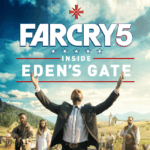




Comments are closed.