Forza Horizon 5: A Complete Guide to Download & Install
Are you ready to have an adventure through the electrifying world of Forza Horizon 5? This open-world racing game gazed through its complex landscapes and amazing personalization options. The game holds countless cars to drive. In this post, we’ll guide you through the download process of Forza Horizon 5 on both PC and Xbox.
What is Forza Horizon 5?
Forza Horizon 5 is a highly anticipated title from the Forza series. This game drops players into a stunningly gorgeous, Mexico-inspired world. Whether it’s cruising up tropical coastlines or racing through dusty, hot deserts, Forza Horizon 5 promises an experience that will satisfy all kinds of gamers. It never gets boring because it continually adds new cars, events, and seasons.
System Requirements for Forza Horizon 5
Before downloading, ensure your PC is compatible and meets the minimum and recommended system requirements to run it smoothly:
Forza Horizon 5: A Complete Guide PC Requirements
- OS: Windows 10 version 15063.0 or higher
- Processor: Intel i5-4460 / AMD Ryzen 3 1200
- Memory: 8 GB RAM
- Graphics: NVIDIA GTX 970 / AMD RX 470
- Direct X Version: 12
- Storage: 110 GB available space
Recommended Specifications for PC
- OS: Windows 10 version 15063.0 or later
- Processor: Intel i7-10700K / AMD Ryzen 7 3800XT
- Memory: 16 GB RAM
- Graphics: NVIDIA RTX 3080 / AMD RX 6800XT
- Direct X: Version 12
- Storage: 110GB space available
Download Forza Horizon 5 on PC for Windows 10/11
These are straightforward steps in downloading and installing the game onto your PC. However with the mentioed tip here in this blog, you can download it for free and yes it works absolutely fine.
Note: Make sure that your PC meets the minimum requirements and/or at least the recommended ones outlined above. You must also have at least 110 GB free on your storage drive.
Step 1: Download and install BitTorrent from the official website.
Step 2: Click here to download the Forza Horizon 5 torrent file.
Step 3. Once the download is completed, run the installation file and let the installation to complete.
Step 4: After the installation is complete, make sure to click on “Update” before starting the game, else you will not be able to play the game.

I have updated to the latest version, hence it says “Check Update“.
Once updates are installed, you should be able to enjoy the Forza Horizon 5 on your PC.
General Tips
Use a wired connection: This generally gives stability and faster speeds than via Wi-Fi.
Close other applications: If you have other programs running that are massive bandwidth consumers, then try closing them to make more free space for your game download
Download at low-traffic hours: Network traffic would probably be light at these times, usually in the early morning or late at night.
Conclusion
With those simple steps, you’ll soon download Forza Horizon 5. You’ll be able to race on open roads through Forza Horizon 5 on your PC. Buckle up, tap down the accelerator, and experience action-packed racing across the colorful Mexican landscapes in this high-energy racing adventure!
In case you enjoyed this guide, don’t forget to check out our other posts concerning gaming tips and reviews, and much more!
Hope Forza Horizon 5: A Complete Guide to Download & Install gets you started in Forza Horizon 5!

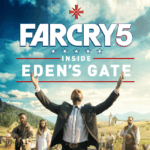




Comments are closed.